crypto.com step-by-step tutorial for beginners

New to crypto.com? Check out this beginner tutorial! Step-by-step instructions will help you navigate easily. Dive into crypto today!
Latest update in 2025 - Review and training on working with the world's second largest exchange with a cash trading volume of over $300 billion and 50 million users
In this article, we take Crypto.com under the microscope and examine in detail all the features, advantages, disadvantages, withdrawal rules and fees.
Stay tuned for more information.
Crypto.com is a platform where you can buy, sell, and trade more than 350 cryptocurrencies, including Bitcoin and Ethereum. The platform offers several services, such as a mobile app, a desktop trading site, a DeFi wallet for storing crypto, and a marketplace for NFTs. You can also use the platform to make crypto payments directly.
Crypto.com supports staking and gives rewards of up to 16.64% each year. It offers a prepaid Visa card that lets you spend your crypto easily and earn cashback rewards of up to 8%. The platform uses a strong security plan called Zero Trust – Defense in Depth.
Crypto.com has also built many partnerships to grow its services. It joined forces with Shopify so merchants can accept crypto payments. The company also bought the naming rights for the Crypto.com Arena in Los Angeles. Plus, it partners with sports teams and famous people to spread its brand.
It works with trusted security companies like Kudelski Security to test and check its blockchain systems. The company also holds licenses in different countries to operate legally. In the US, your fiat money is kept in FDIC-insured accounts with partner banks, ensuring your funds are protected up to $250,000.
Creating an Account on Crypto.com
Getting started with Crypto.com is easy. Here’s how you can set up your account:
1. Visit the Crypto.com Website or Download the App:
Open the official Crypto.com website or download their app from the App Store (iOS) or Google Play Store (Android).
2. Click on “Sign Up”:
On the homepage, locate the “Sign Up” option and click or tap on it.
3. Provide Personal Information:
Enter your email address, and create a strong password. Verify your email by clicking the verification link sent to your inbox.
4. Complete KYC (Know Your Customer):
Upload a government-issued ID (like a passport or driver’s license). Take a selfie as part of the verification process. Submit the required documents for review. Verification typically takes 1-3 business days.
5. Set Up Two-Factor Authentication (2FA):
Enable 2FA through Google Authenticator or any supported app for an added layer of security.
Once your account is verified, you’re ready to start exploring all the features Crypto.com has to offer!
Types of Deposit Methods on Crypto.com
To trade or invest, you must first fund your Crypto.com account. Fortunately, the platform offers several convenient deposit methods:
1. Credit/Debit Card:
Instantly deposit funds using your Visa or Mastercard. Note that there may be fees associated depending on your bank or card issuer.
2. Bank Transfer:
Deposit funds directly from your bank account. While this method is fee-free for many regions, always confirm specifics based on your location.
3. Cryptocurrency Deposits:
Transfer cryptocurrencies from an external wallet to your Crypto.com account. Each coin will require its specific receiving wallet address, so ensure you use the correct one.
4. Fiat Wallet Deposits:
Deposit fiat currency, such as USD or EUR, into your Fiat Wallet on Crypto.com, which can then be used for purchases or trading.
Tip: Check the supported deposit methods for your country, as availability may vary.
Types of Trading Methods on Crypto.com
Crypto.com caters to traders of all experience levels with various trading options:
1. Spot Trading:
The most popular form of trading, where you buy or sell cryptocurrency at the current market price. This is ideal for beginners.
Experienced traders can borrow funds to trade larger positions. Be cautious about risks, as leveraged trading can amplify both gains and losses.
3. Derivatives Trading:
You can trade futures contracts tied to the value of various cryptocurrencies.
4. Crypto Earn:
Instead of active trading, you can lock up your funds in Crypto Earn to earn interest on your holdings.
Pro Tip: Before diving into advanced trading methods, start with spot trading to familiarize yourself with the market’s dynamics.
Crypto.com Trading Fee Structure
Understanding fees is vital for successful trading. Here’s a breakdown of the trading fees on Crypto.com, arranged in a simple table:
Crypto.com Spot Trading Fees: A Detailed Breakdown
Taker Fees
Taker fees apply when you execute a market order that matches an existing order. Crypto.com uses a tiered structure for fees based on your 30-day trading volume:
Less than $10,000: 0.40%
$10,000 to $100,000: 0.20%
$100,000 to $1,000,000: 0.10%
For example, if you make a $1,000 trade as a taker at a 0.20% fee, you’ll pay $2.
Maker Fees
Maker fees apply when you place a limit order that adds liquidity to the market. The tier structure is similar:
Less than $10,000: 0.20%
$10,000 to $100,000: 0.10%
$100,000 to $1,000,000: 0.05%
For a $1,000 limit order at a 0.10% fee, the cost will be $1.
Fee Comparison
Crypto.com’s fees are competitive. Here’s a comparison with major exchanges:
Exchange Taker Fee Maker Fee
Crypto.com 0.40% 0.20%
Binance 0.10% 0.10%
Coinbase 0.50% 0.00%
Source: CoinMarketCap
Crypto.com Leveraged Trading: Exploring the Risks and Rewards
Leverage Options
Crypto.com offers leverage options up to 10x. This means if you invest $1,000, you could effectively trade with $10,000. However, while profits can increase, so can losses.
Example: If you buy $10,000 worth of Bitcoin at a 10x leverage and the price rises by 10%, your profit is $1,000. But if the price drops by 10%, you would lose the entire $1,000.
Margin Requirements
To utilize leverage, you need a margin balance. Crypto.com requires a minimum margin of 20% for 5x leverage and 10% for 10x leverage. Managing your risk is crucial; never invest what you can’t afford to lose.
Margin Calls and Liquidation
A margin call happens when your account balance falls below the required level.
For instance, if your balance dips below the 20% threshold while trading with 5x leverage, Crypto.com may issue a margin call, requiring additional funds. If you fail to add funds, liquidation occurs, and your position closes to prevent further losses.
Crypto.com Transaction Fees: Beyond Spot and Leveraged Trading
Deposit and Withdrawal Fees
Crypto.com charges various fees for deposits and withdrawals. Here's a breakdown of some common cryptocurrencies:
Cryptocurrency Deposit Fee Withdrawal Fee
Bitcoin Free $0.0005
Ethereum Free $0.005
Cardano Free $0.5
Other Fees
Other potential fees include inactivity fees and membership fees. Inactivity fees apply after six months of no trading activity. Check Crypto.com's official fee schedule for the latest updates.
Cost Optimization Strategies
To minimize transaction fees:
Trade during low-traffic periods. Use limit orders to reduce maker fees. Keep your account active to avoid inactivity fees.
Security Settings on Crypto.com
We value security, and so does Crypto.com. Here’s how you can secure your account:
1. Enable 2FA:
Set up Two-Factor Authentication (2FA) to prevent unauthorized logins.
2. Use Strong Passwords:
Create a strong, unique password and update it periodically.
3. Set Anti-Phishing Codes:
Add an anti-phishing code for your email communications from Crypto.com. This prevents scammers from impersonating the platform.
4. Enable Device Whitelisting:
Only allow specific trusted devices to access your account.
5. Monitor Your Account Activity:
Regularly review login attempts and email notifications for any suspicious behavior.
By taking these steps, you can enjoy peace of mind knowing your funds and personal information are protected.
Types of Withdrawal Methods on Crypto.com Exchange
Once you’re ready to withdraw funds, Crypto.com provides a variety of methods:
1. Bank Transfer:
Transfer fiat currency directly to your linked bank account. Make sure the account matches the name on your Crypto.com profile.
2. Crypto Withdrawals:
Send your cryptocurrency holdings to an external wallet. Double-check the wallet address and the blockchain network before initiating a withdrawal.
3. Crypto.com Visa Card:
Fund your Crypto.com Visa debit card and use it for everyday purchases or withdraw cash from an ATM.
Frequently Asked Questions (FAQs)
Q1: What is the minimum deposit required on Crypto.com?
A: The minimum deposit amount varies depending on the method and currency. For bank transfers, it’s often $50, while cryptocurrency deposits typically have no monetary limits but require at least the blockchain’s minimum threshold.
Q2: How long does it take to verify my account?
A: KYC verification usually takes 1-3 business days, but it may take longer during high-demand periods.
Q3: Are there any hidden fees on Crypto.com?
A: Crypto.com is transparent about its fees, which depend on the trading volume, deposit/withdrawal method, and network charges for crypto transfers. Make sure to check the fee details before transactions.
Q4: Can I use Crypto.com in my country?
A: Crypto.com supports customers from many countries. Visit the official website to check availability and supported features in your location.
Q5: Is my money safe on Crypto.com?
A: Yes, Crypto.com prioritizes user security. They employ measures like 100% cold storage for funds, advanced encryption, and user-controlled security settings, including 2FA and whitelists.
Final Thoughts
Crypto.com stands out as a top choice for individuals at any stage of their trading journey, whether they are just starting or have years of experience. The platform is designed with user-friendliness in mind, featuring a straightforward registration process that makes it simple for users to sign up and begin their cryptocurrency adventure quickly.
Once registered, users can take advantage of a wide range of deposit and withdrawal methods to suit their needs, making transactions convenient and efficient.
There are many trading options available on the platform, ensuring that users have the flexibility to choose how they want to engage with cryptocurrencies.
Whether someone wants to buy, sell, or hold digital assets, Crypto.com offers diverse possibilities that cater to various trading strategies and preferences.
Security is a crucial aspect of any financial platform, and Crypto.com takes this seriously. With strong security features in place, users can trade and invest with confidence, knowing their funds and personal information are well-protected.
Whether you aim to trade actively, invest for the long term, or simply learn more about cryptocurrencies, Crypto.com equips you with all the necessary tools in one accessible platform.
This makes it easy to get started and navigate the exciting possibilities of the cryptocurrency market. Embrace this opportunity to explore and engage with digital currencies to maximize your experience. Happy trading!
Related News


Add a Comment
Please login to your account to post a comment.
Popular News
A Golden year for gold Could Bitcoin reach new price highs following gold lead?
2024-09-27 07:39:00
Meta $4.5 billion loss in the last 3 months. Metaverse bubble destruction domino activated?
2024-08-02 13:44:00
Important tips for the successful entry of inexperienced people into digital currencies
2024-03-14 10:32:00
TonKeeper Wallet Tutorial
sunswap review
comprehensive coinbase exchange review




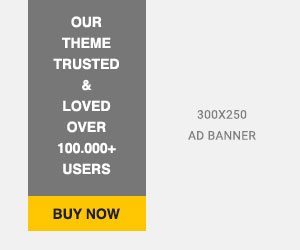
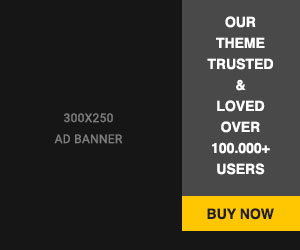
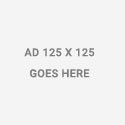
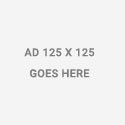
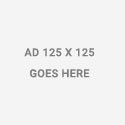
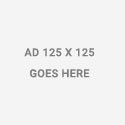
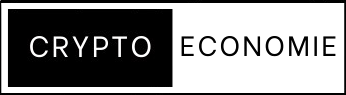
cryptoeconomie is an independent media outlet covering the cryptocurrency industry. Its journalists adhere to a strict set of editorial policies. cryptoeconomie has adopted a set of principles aimed at ensuring the integrity, editorial independence and freedom from bias of its publications. cryptoeconomie provides essential analysis of the cryptocurrency market. Our goal is to inform, educate and share valuable information with our readers. Our editorial content is based on our passion for providing unbiased news, in-depth analysis, comprehensive cryptocurrency price charts, insightful opinions, as well as regular reporting on the social transformation that cryptocurrencies are bringing. We believe that the world of blockchain and cryptocurrencies will grow exponentially and become an integral part of our daily lives. We work every day to help educate our readers and raise awareness of the complexities and benefits offered by today’s digital revolution.
Categories
© Copyright 2025 cryptoeconomie.com . Design by: uiCookies


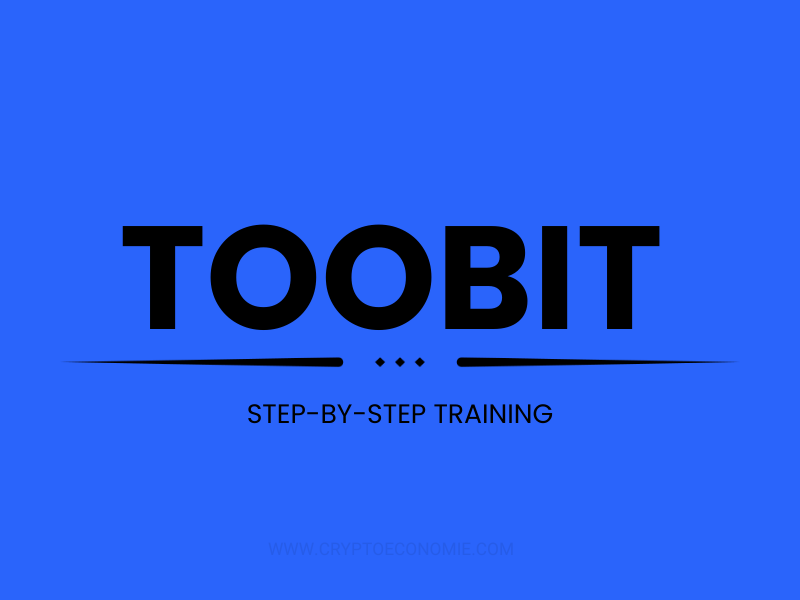




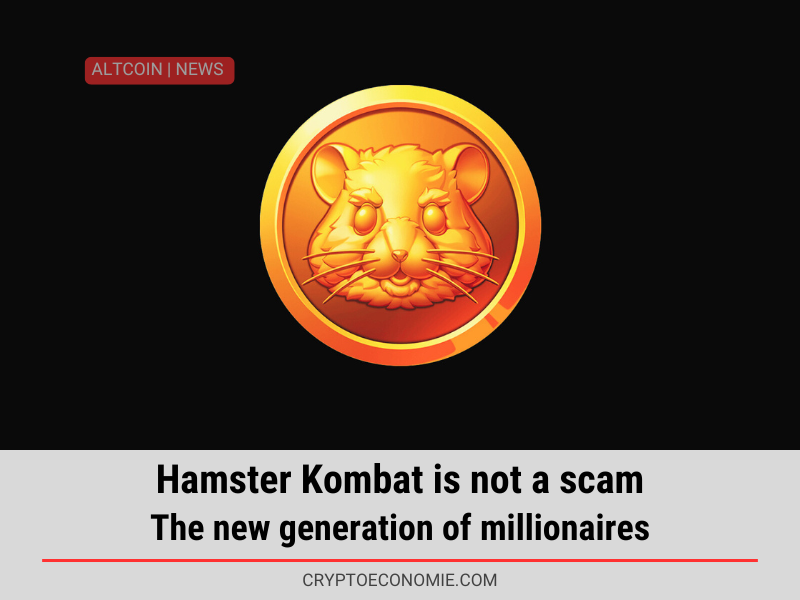
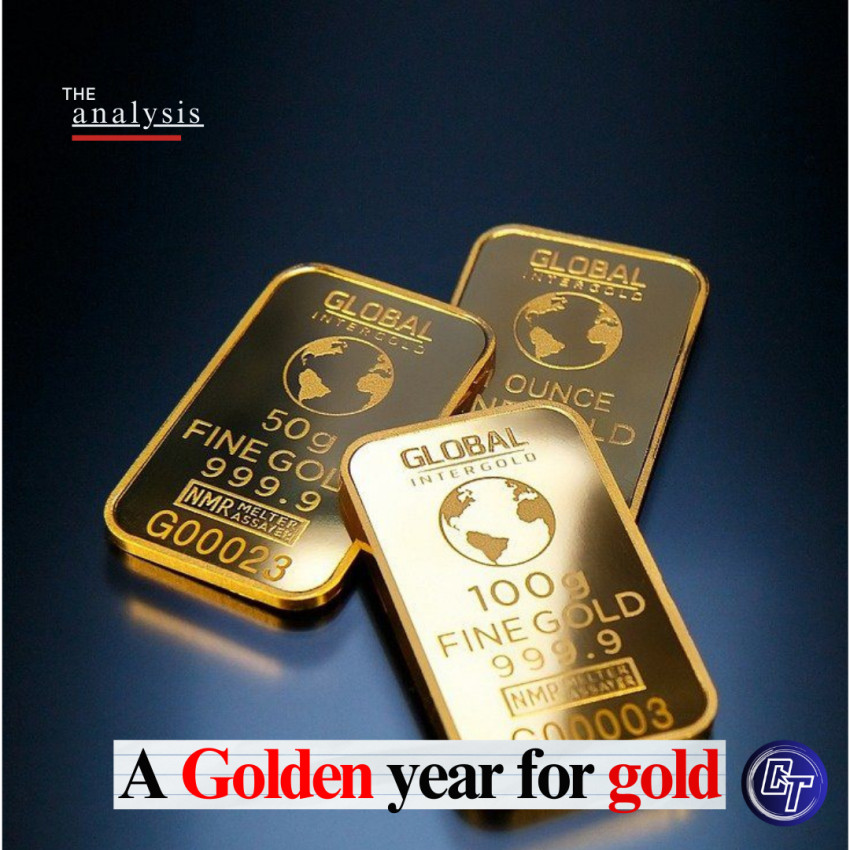













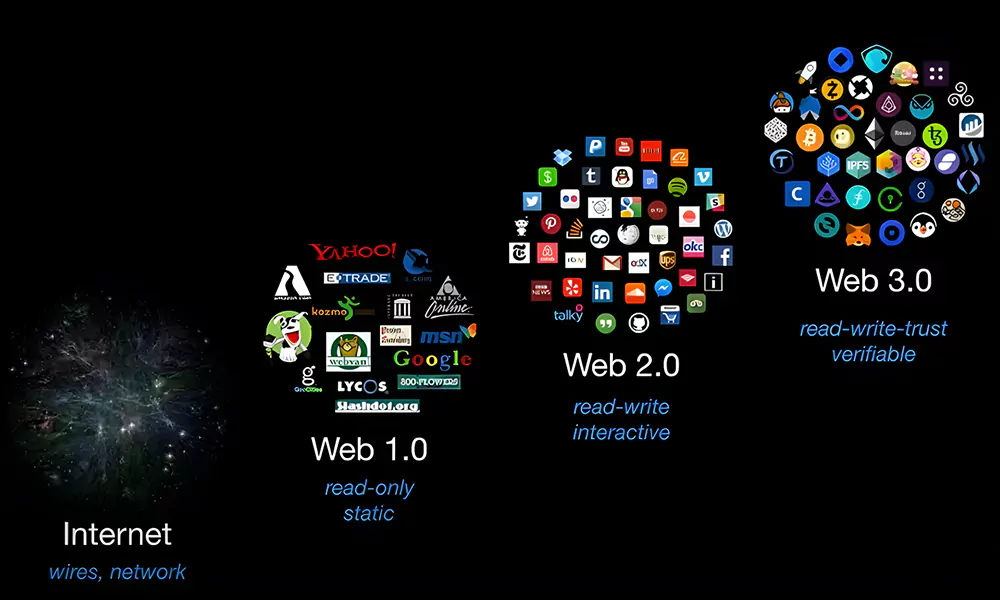
Comments